Attribute mathematical formulae to questions with values
After performing the first step on all questions to be calculated, it is time to create the mathematical formulae. Click on “add add-ons” and, then, on “mathematical formula”.
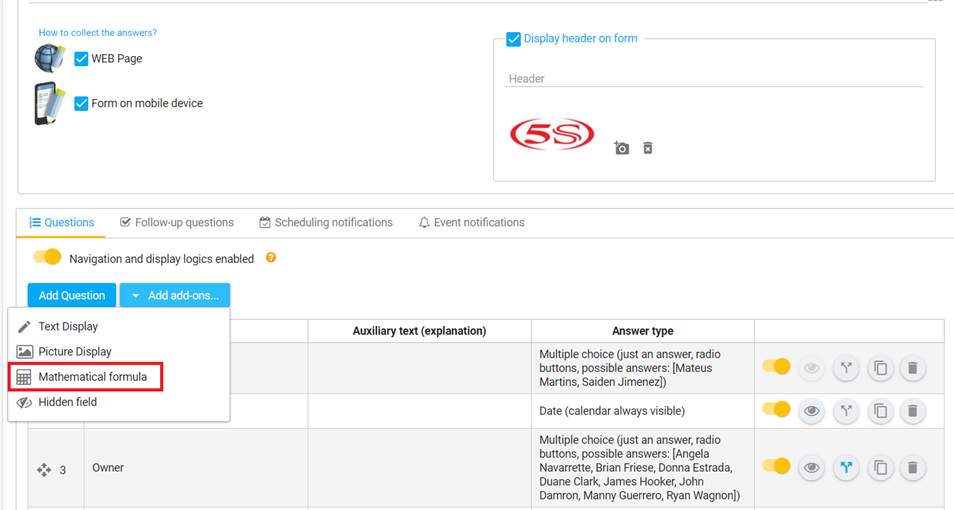
The following editing layout will appear:
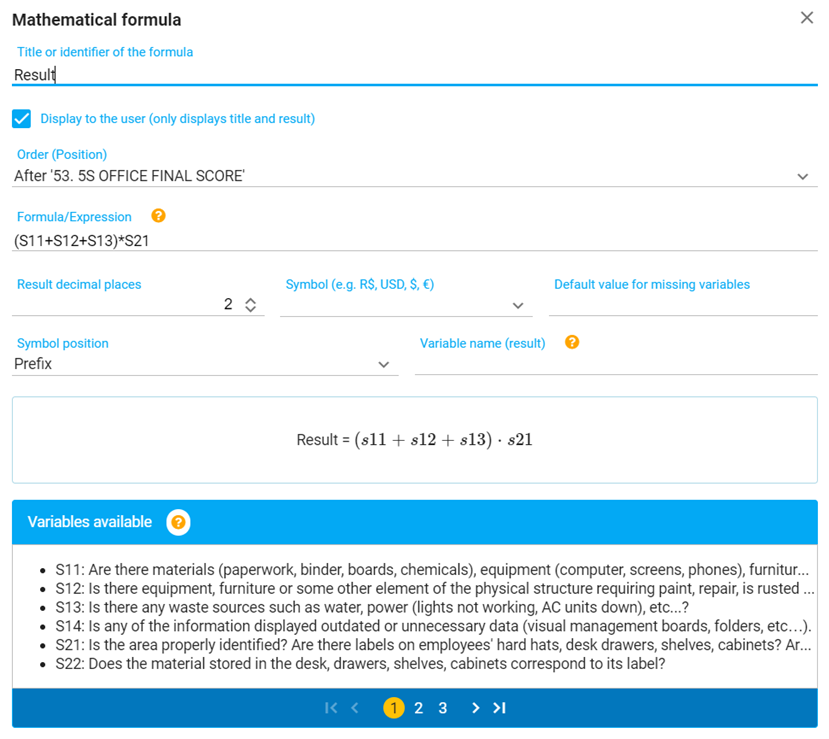
On the field “formula/expression”, insert the desired formula. On the case of the example - (S11+S12+S13).S21 – the signs supposed to be used are:
| Operation | Symbol |
|---|---|
| addition | + |
| Subtraction | - |
| Division | / |
| Multiplication | . |
All questions that had been through step 1 will appear on the field “variables available” and will be available to the accounts.
